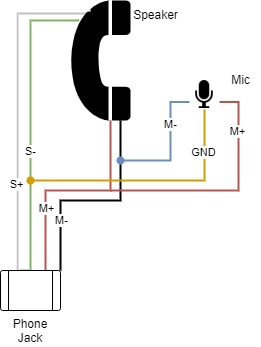* refactor: functional * refactor: ♻️ move alsa_hw_mapping to config param --------- Co-authored-by: Nick Pourazima <nick.pourazima@gmail.com>
Rotary Phone Audio Guestbook
This project transforms a rotary phone into a voice recorder for use at special events (i.e. wedding audio guestbook, etc.).
Background
I was inspired by my own upcoming wedding to put together a DIY solution for an audio guestbook using a rotary phone. Most online rentals were charging $600 for an experience that didn't even offer the ability to add a custom voice mail and took about 4-6 weeks of turn around time to process the audio after the event. I tried to use as many parts that I had laying around to keep costs down. It worked out quite well and we were able to gather some very special voice messages.
Below you will find a parts list and detailed setup guide. Please feel free to reach out to me with any questions.
Post-Event
Since this was a trial by fire type of scenario there ended up being a few gotchas at the real event which I've since accounted for. Namely setting a time limit on the recording length as we had some youngsters leaving 5+ minute messages repeatedly and this ended up draining the battery.
Future Potential
A few weeks before the wedding I had the code registering dialed numbers from the rotary encoder with the goal of playing back special messages for certain guests who dialed a certain combination (i.e. dial an area code to hear a special message to my old roomates). The details of this operation mode are described in Mode 2 below. In order to activate this mode I had to wait for input when the phone was off the hook. This required an extra step of dialing zero before leaving a normal voice message. In the end we decided to keep it simple and I've thus migrated this code to the dev branch along with the code to run through post-porcessing the audio in a separate process. If any one is interested in expanding this please feel free.
Materials
| Part | Notes | Quantity | Cost |
|---|---|---|---|
| rotary phone | Estate/garage/yard sales are probably the best places to find once of these. Ideally one with a phone jack since we will be using these four wires extensively. | 1 | $0.00-$60.00 |
| raspberry pi zero | I didn't realize how hard these are to find these days. You can use any rpi or arduino style single-board computer but be aware of size constraints (i.e. must fit inside the rotary phone enclosure) | 1 | $9.99 |
| raspberry pi zero case | Optional: added for protection. One of the cases on Amazon has a heat-sink cutout which might be nice for better heat dissapation since it will all be enclosed in the end. | 1 | $4.95 |
| micro SD card | Any high capacity/throughput micro SD card that is rpi compatible | 1 | $8.99 |
| USB Audio Adapter | Note: I removed the external plastic shell and directly soldered the wires instead of using the female 3.5mm receptacle. | 1 | $4.95 |
| USB OTG Host Cable - MicroB OTG male to A female | 1 | $2.50 | |
| --- | --- If running off a battery --- | --- | --- |
| LiPo Battery | Optional: maximize capacity based on what will fit within your rotary enclosure. | 1 | $12.50 |
| LiPo Shim | Optional: if you plan to run this off a LiPo I would recommend something like this to interface with the rpi zero. | 1 | $9.95 |
| LiPo Charger | Optional: for re-charging the LiPo. | 1 | $6.95 |
| --- | --- If replacing the built-it microphone --- | --- | --- |
| LavMic | Optional: if you'd like to replace the carbon microphone. This is an omnidirectional lavalier mic and outputs via a 3.5mm TRS | 1 | $24.95 |
Setup
Hardware
Wiring
Microphone Replacement (Optional)
I found the sound quality of the built-in carbon microphone on the rotary phone to be quite lacking in terms of amplitude, dynamic range and overall vocal quality. I tried boosting the gain from the digital (ALSA driver) side but this introduced an incredible amount of noise as expected. I then approached this from the analog domain and tried alternative circuitry to boost the sound quality based off this carbon-to-dynamic converter.
Might be worth a further investigation in the future since it retains the integrity of the original rotary phone.
My final attempt involved the introduction of some post-proceesing (see dev branch) to bandpass some of the freqs outside the speech domain and add some normalization. The processing was costly in terms of processing and power consumption/rendering time and I ultimately decided it was worth acquiring something that yielded a better capture right out the gate. Crap in, crap out - as they say in the sound recording industry.
To replace:
- Unscrew mouthpiece and remove the carbon mic
- Pop out the plastic terminal housing with the two metal leads
- Unscrew red and black wires from terminal
Software
Dev Environment
- rpi image: Rasbian w/ SSH enabled
- rpi on same network as development machine
- Desktop IDE: vscode w/ SSH FS extension
Here's a great guide to get the rpi setup headless w/ SSH & WiFi dialed in.
Dependencies
AudioInterface Class
rotaryGuestBook.service
This service starts the python script on boot. Place it in the /etc/systemd/system directory.
systemctl enable audioGuestBook.service
systemctl start audioGuestBook.service
Operation Mode 1: rotaryGuestBook
Operation Mode 2: rotaryGuestBookwithRotaryDialer
Note: Untested - decided not to go this route for my own wedding
- This mode is a special modification of the normal operation and requires a slightly different wiring connection since it accepts input from the rotary dialer.
- The idea was to playback special messages when particular users dial a certain number combination (i.e. 909 would play back a message for certain guests who lived with the groom in that area code).
- In this mode of operation the users will need to dial 0 on the rotary dialer in order to initiate the voicemail.